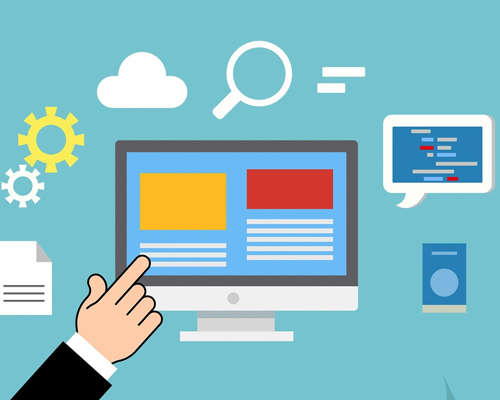Advance Excel
Introduction And Basic Brush-Up Of MS Excel And Excel Back-End Opetions:
Start-up with MS Excel, Quick review on MS Excel Customize Ribbon, Quick Access Toolbar, Mini Toolbar
Difference between Excel 2003and 2007and 2010. Saving of Old version MS Excel 1999 and 2003 files to new excel version MS excel 2007 and 2010.
Conversion of Excel files to PDF.
Introduction of Excel shortcut keys: Chart will be provided by Advanced Excel.
Introduction to Excel Worksheet, Row, Column, Cells etc.
Detailed discussion on Excel design, Back-End working structure and Excel Options.
Use of Basic Operators Like: + – / * ^ %.
Introduction to the Data and Data Formats.
Copy, Cut, Paste, Hide, Unhide, Link the Data in Rows, Columns and Sheet.
Inserting, Deleting, Moving, and linking the data in between the multiple sheets.
Introduction to the Paste Special all Option. (Formulas, Values, Formats, Comments, Validation, All using source themes, All except Borders, Column Widths, Formula and Number formats, Values and Number Formats, None, Add, Subtract, Multiply, Divide, Skip Blanks and Transpose)
Format Cells, Rows, Columns and Sheets.
Protection of Cells, Rows, Columns and Sheets.
Password protection to the Worksheet, Sheets, Rows, Columns, and Cells.
Printer Properties and Page Setup (Page, Margin, Header/Footer and Sheet) for Printing.
Insert Logo to your worksheet while printing.